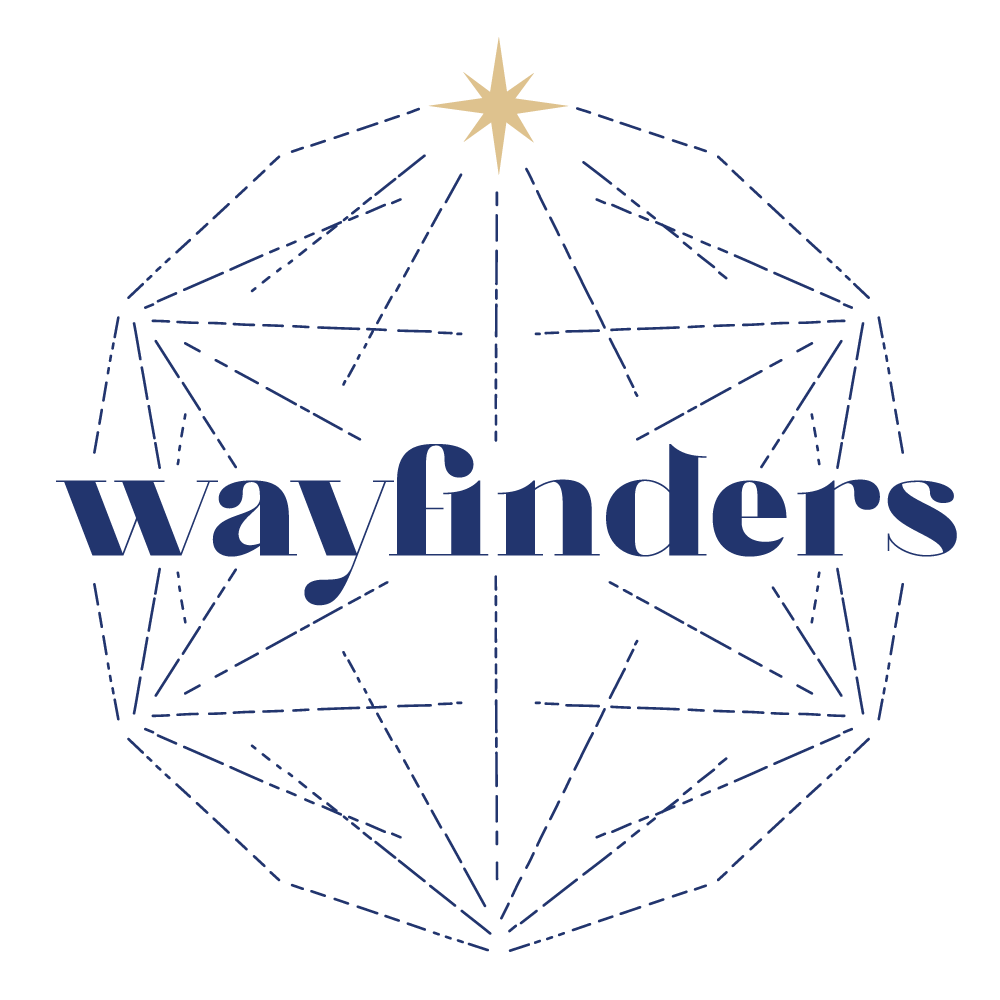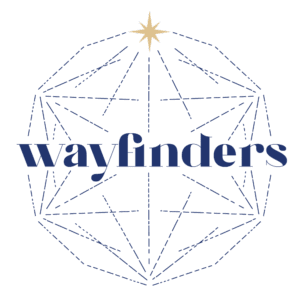Isn’t it time you hired an executive coach and invested in your success?
Even Stars Need Coaches!
LinkedIn Profile Tips: Our Top Ten
Even Stars Need Coaches!
Become a leader that you'd be proud to follow. Reach out today for a complimentary Wayfinders Discovery call to learn how.
If you’re looking for LinkedIn profile tips, you’re likely looking for a career change.
LinkedIn is a powerful platform that allows you to research new companies, raise your hand to new opportunities, increase your visibility, and connect with potential clients or prospective employers under your own terms. Whether you are looking to grow your network, change jobs, or reconnect with old friends, LinkedIn is likely an underutilized tool in your arsenal.
How do you get noticed on LinkedIn? What are the components of a powerful LinkedIn profile?
Read on to learn 10 proven ways to optimize your LinkedIn profile:
1. Include a Compelling Headline
Your headline is displayed directly underneath your profile picture and is what everyone sees every time you post. Make sure the headline aligns with your goals and expectations. The headline should also includes keywords of what people will search for to find you on LinkedIn.
Example of what NOT to put as your LinkedIn Headline:
-
“Partner, Baker Donelson”
-
“Founder, Wayfinders, LLC”
Does this look like your headline? Back up and re-strategize! ! Even though these titles are accurate, they don’t tell people what you do in a dynamic and compelling way that makes them want to learn more.
Here’s an example of a winning LinkedIn headline:
“Law partner turned executive coach – helping professionals grow their businesses, hone their leadership skills, and make their desired impact on their families, organizations, and the world – Productivity Speaker”
Notice how I used searchable keywords such as “Executive Coach,” “leadership,” “productivity,” and “Speaker.” Hopefully, my headline would spark curiosity in someone looking for an executive coach.

Actionable takeaways:
-
Make sure your LinkedIn Headline is descriptive of what you do
-
Make sure your headline contains keywords of what people would search to find you
Remember the real secret to creating a good headline: Test and test again!
Try something out for a few weeks and if you don’t see improvement on your profile analytics, try something new.
2. Increase Your LinkedIn Connections to Over 500
If you’re going to do the hard work of optimizing your profile and regularly posting to LinkedIn, you want people to actually see it! You also want to amass quality, relevant connections to show you are well connected and increase your opportunities to network.
What if you can’t think of people to connect with on LinkedIn? Start with your current circle, which could include mom friends, parents on your kids soccer teams, current colleagues, friends of friends, and your alumni networks. Start with your most relevant and powerful connections to the work you do and work your way back to high school! You would be amazed at how many people have found jobs through connections that were pretty deep in their network.
I just had a former law school colleague, whom I haven’t seen in 15 years hire me to be her coach based on my LinkedIn presence! She would not have known that I transitioned from law into executive coaching unless I had optimized my LinkedIn profile and up-leveled my online presence.
3. Create a Customized LinkedIn URL
A customized url looks clean, professional, and helps your overall branding. For example, mine is Linkedin.com/in/sarah-nellwalsh and is easy for anyone who knows my name to find me. Changing your LinkedIn url is also easy to do. Under “Edit” your custom URL” in the right rail, click the Edit icon next to your public profile URL. LinkedIn explains how to create a custom url for your profile here.
4. Create a Branded, Eye-Catching Banner
Did you know you can change the graphic behind your profile picture?
If you haven’t changed your banner, LinkedIn will likely default to a generic blue background. But you can change this blue banner to a personalized picture that can spark interest and curiosity. Consider this your own mini branding campaign that alerts others to your passions, interests, or just a way to stand-out from a sea of profiles.
Here are some examples of LinkedIn banner ideas:
-
Avid hikers can upload a recent adventure or a photo of one of the mountains you have climbed.
-
Include a shot of a beautiful sunset over your lake house.
-
Add snowy mountains and ski shots from your last winter vacation
-
Leverage your banner to call attention to where you live and the area you serve. My LinkedIn banner includes a shot of my home city of Atlanta, Georgia.
You can simply upload an image to LinkedIn, or get creative with Canva or Photoshop to add your tagline or contact information!
5. Include a Professional Headshot
Professional headshots don’t take much time, are relatively inexpensive, and can make a significant impact on your LinkedIn profile and career search.
I speak from experience. While looking for my last job, I interviewed with someone who was far more senior than I thought. His LinkedIn profile had a picture of him at 25 years old and he was over 50! It was disorienting and unprofessional. Side note: He still hasn’t updated his profile picture!
6. Utilize LinkedIn’s About Section
This is really the secret sauce of LinkedIn! So many people don’t have anything at all in their About Section. Others use one sentence that says almost nothing about your personality, skills, and experiences.
The About Section is a powerful place to tell your story with 2,000 characters of space. And it is search engine optimized (SEO). This. Is. Incredible! Use it, y’all!
It can take a little time to tweak and get right, but the About Section is simply too important to waste. Make sure that you have a robust and keyword-ladened About Section that speaks to your skills, accolades, and experience. This is your chance to invite people in to get to know you.
Here is the four-part About Section formula that I use with my custom coaching clients:
1) What position do you aspire to achieve? What clients do you aspire to serve?
2) What are you currently doing right now? –
3) How does your experience benefit your clients?
4) Include lots of SEO terms!
7. Use the Experience Section to Create an Online Resume
Technically you can just upload your resume your resume to LinkedIn.
But…
I see so many folks who have nothing in the About Section and then have a very robust Experience Section.
Here’s the issue with this method: The Experience Section on LinkedIn is not SEO optimized. This means whatever you put in your Experience Section, people cannot search for you using those terms. I will say this again because it’s that important: Utilize you About Section! Yes, include your experience in the Experience Section, but focus your keyword optimization in the About Section.
8. Ask for Recommendations
Ask people in your professional and personal network to recommend you! People want to see what other people have to say about you and what the experience of working with you is like. Don’t be shy about asking for a recommendation, you can always return the favor and recommend them in return.
LinkedIn also makes it super easy to request a recommendation without ever leaving the platform.
I have about 14 recommendations on my LinkedIn profile and I make my requests part of my file closing process. It’s easy and stress-free!
Coaching is a confidential business, and having those recommendations raises my like, know, trust, factor on LinkedIn.

9. Pick and Choose Your Endorsements
Did you know LinkedIn will solicit endorsement to anyone who visits your LinkedIn profile? This can be tricky if you change careers like I did.
I was a partner at a law firm and was earning a lot of endorsements for legal writing, or commercial litigation, or all sorts of appellate work that I did as an attorney. However, none of that applies anymore now that I’m a coach. The good news is you can choose which endorsements get pinned onto your profile.
In my case, I went back and unpinned all my attorney-centric endorsements, and now have pinned my coach-centric endorsements to my profile.
10. Post, Comment, and Share Regularly
LinedIn is an incredible wealth of shared information. Every time that you comment on a post on LinkedIn, everyone in that person’s network sees your comment. They see your name, profile picture, and your headline. And anytime you ‘Like’ someone else’s post, everyone in your network sees that you’ve ‘Liked’ it.
If you don’t have content to post, share other people’s posts. It will get you noticed and help strengthen your good will and connections. The same thing goes for liking and commenting on other people’s posts.
Make it part of your social media strategy to post your own content. Share your insight and wisdom from your industry. Repurpose content on LinkedIn by taking articles that you’ve written for other publications and/or blog posts and publishing them as an article on LinkedIn. Frequently publishing articles on LinkedIn is a great way to develop subject matter expertise and to be seen as an expert in your field.

Want more LinkedIn Help to Transition Careers?
I hope these 10 LinkedIn tips have been helpful!
If you want me to take a look at your LinkedIn profile and help you make it over, I am currently offering LinkedIn makeovers as a stand-alone service (for a limited time). Book your LinkedIn profile makeover HERE.
Do you have any great LinkedIn tips? Share in the comments below!
Remember, anything that doesn’t light you up is too small for you,
Sarah-Nell Walsh
Wayfinders, LLC
Executive + Leadership Coach
Even Stars Need Coaches!
Become a leader that you'd be proud to follow. Reach out today for a complimentary Wayfinders Discovery call to learn how.
Continue the Conversation with Me on LinkedIn!
Share this post and add your comments! Tag me: @sarah-nellwalsh